Click the “App” Button
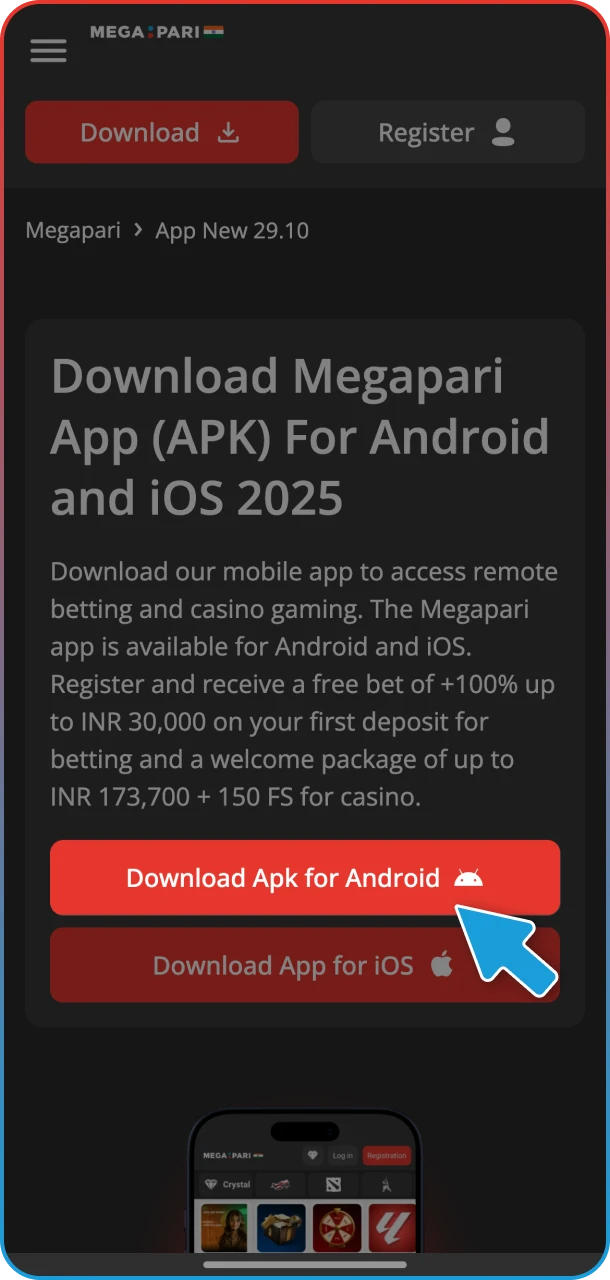
Use your smartphone to find the app download button on our website. Scroll down to the bottom of the home page and click on “Android App.”
Download Megapari app to access remote betting and casino gaming. The Megapari app is available for Android and iOS. Register and receive a free bet of +100% up to INR 30,000 on your first deposit for betting and a welcome package of up to INR 173,700 + 150 FS for casino.

The Megapari app is available to users in India with devices running Android and iOS operating systems. The app provides full access to the sportsbook and casino functionality.
| App Category | Gambling, Betting, Casino Gaming |
| License | No. ALSI-112310012-F15 |
| Supported OS | Android, iOS |
| Latest Version of the App | 31 (24300) |
| Release Date | September 9, 2025 |
| Cost of Downloads | Free |
| App Languages | English, Hindi and 25+ |
| Supported Countries | India, Indonesia, Malaysia and 50+ |
| Welcome Bonus for Sports | +100% up to INR 30,000 for the 1st deposit |
| Welcome Bonus for Casino | Welcome Package of up to INR 173,700 + 150 FS for the first 2 deposits |
| Bet Types | Win1, Win2, X, Win1X, Win2X, Win1Win2, Total, Both Teams to Score, Handicap, Total1, Total2 |
| Support Service | 24/7 Live Chat, Email, Call Center |
| Customer Support | [email protected], +441863440619 and +35780092576 |
The app’s design and navigation were created by top IT specialists to make the user experience as convenient as possible. The Megapari mobile app offers the full functionality of our platform.
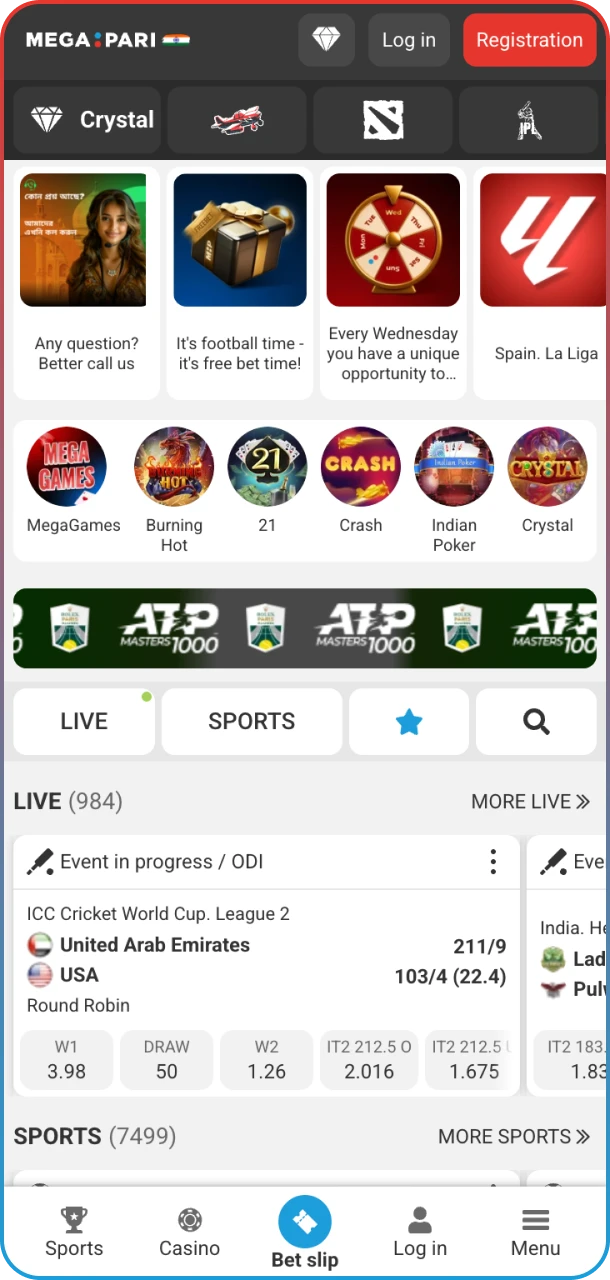
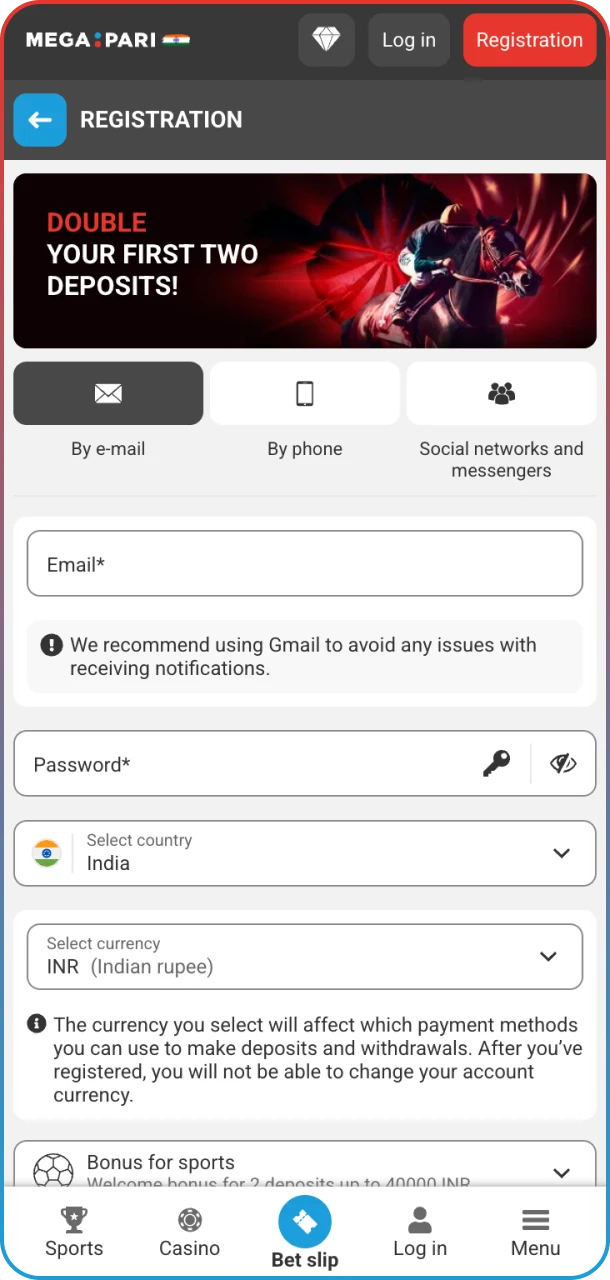
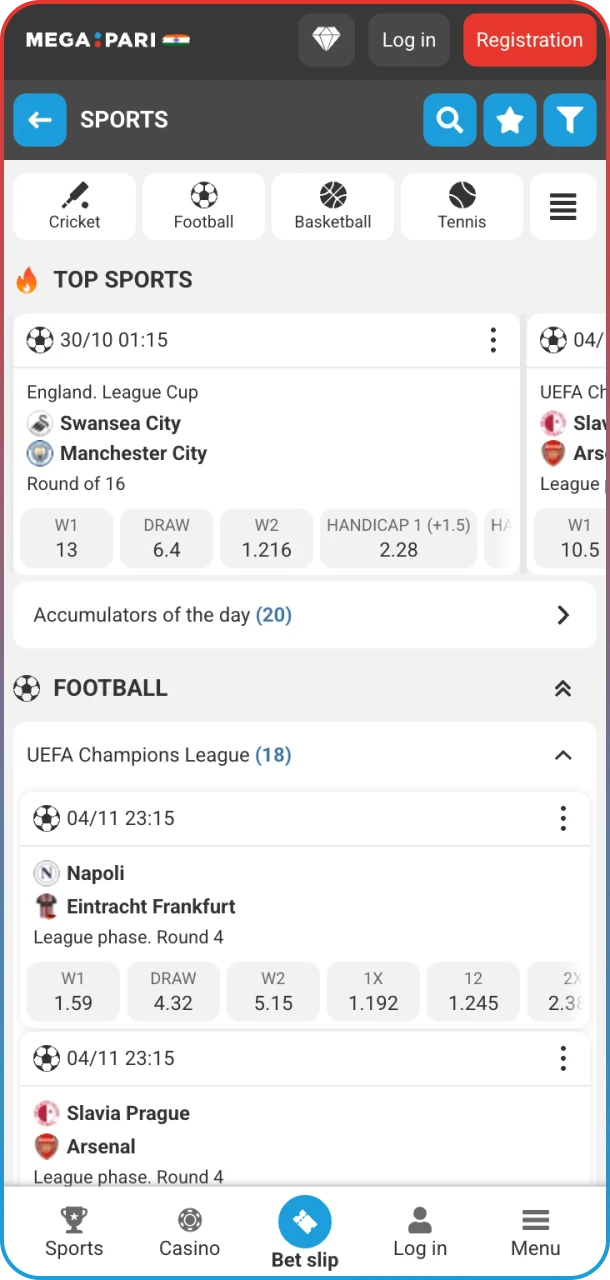
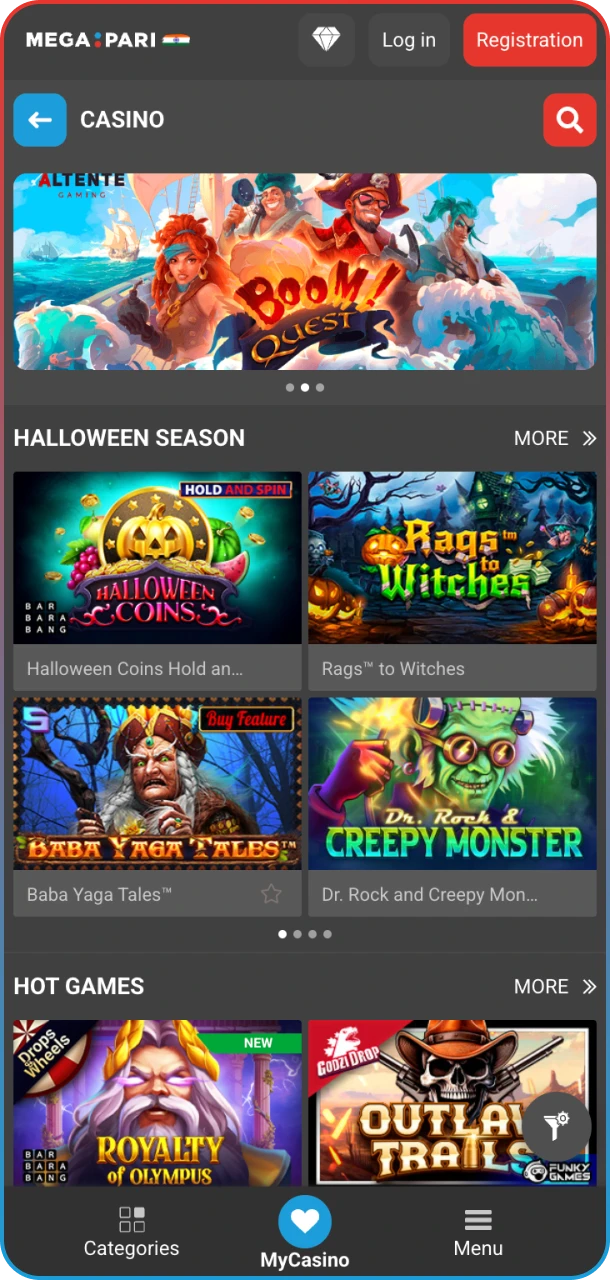
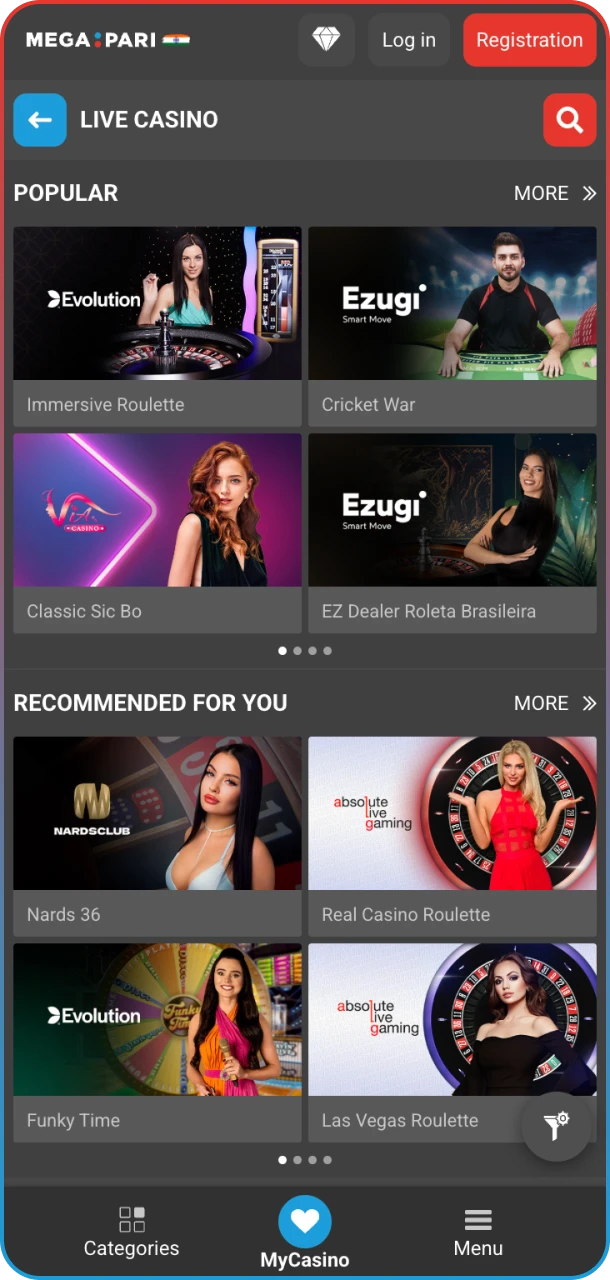
Downloading the software is extremely easy for Android OS devices. Just follow three simple steps and the Megapari app icon will appear on your desktop.
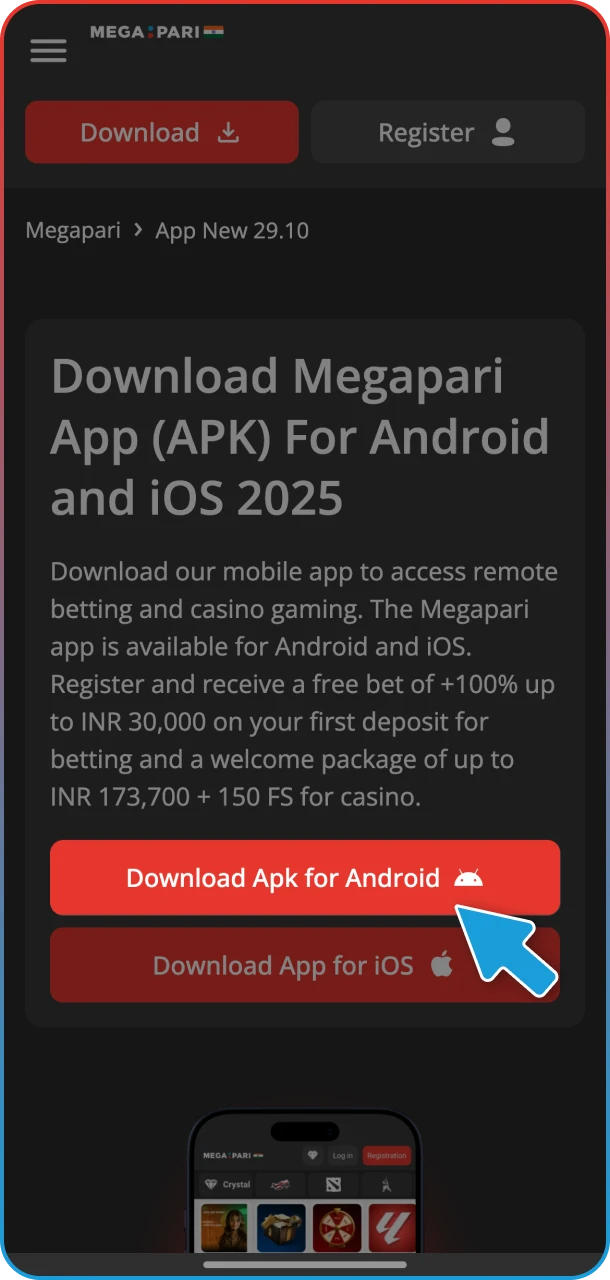
Use your smartphone to find the app download button on our website. Scroll down to the bottom of the home page and click on “Android App.”
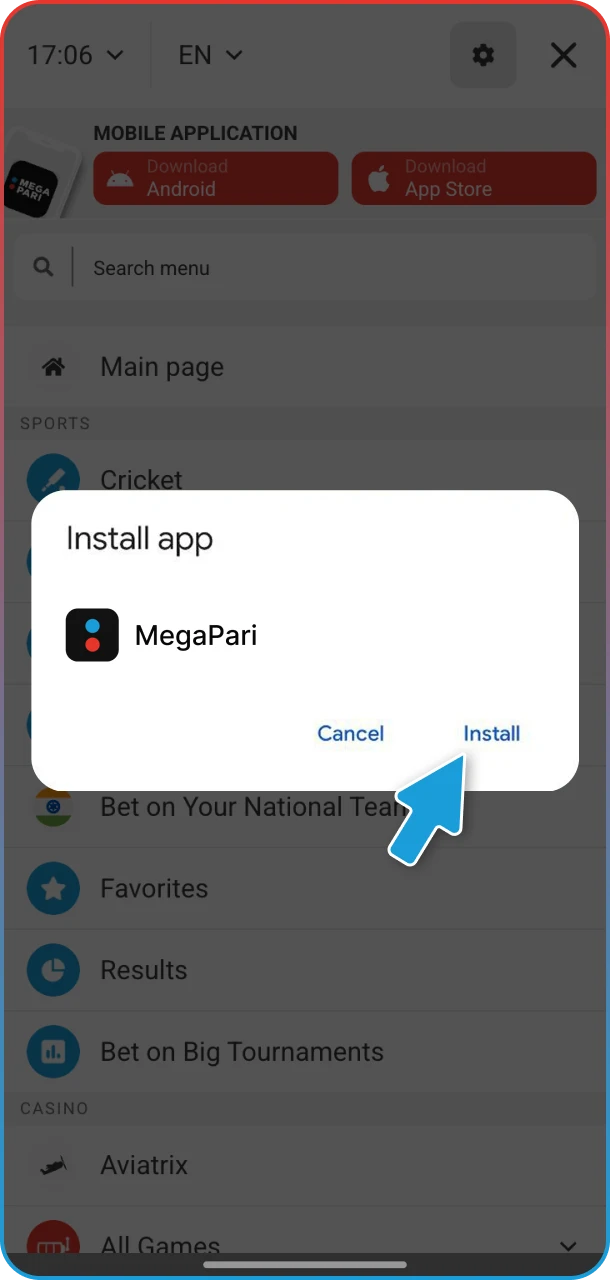
To proceed, click on the download Megapari.apk button. It will begin downloading. Wait until the upload has finished.
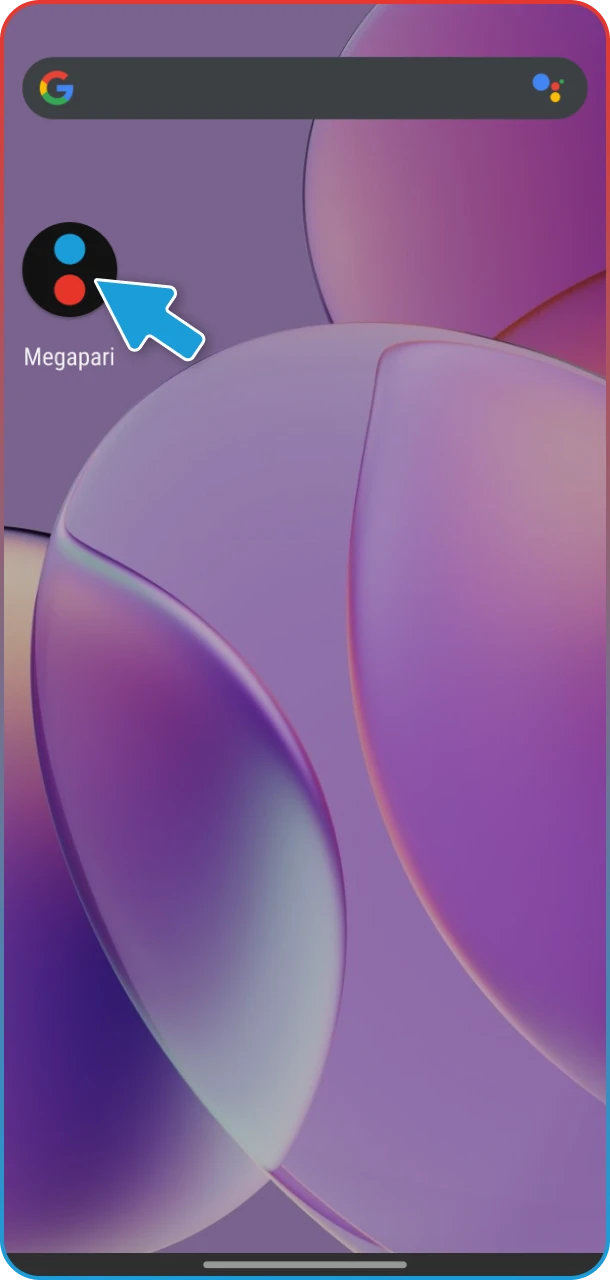
Open the Megapari apk file and extract it. Once this process is complete, the Megapari app will be installed and displayed on the desktop of your Android device.
The Megapari app has low system requirements. It is suitable for almost any smartphone.
| System Requirements | Low |
| Operation System | Android 5.0+ |
| RAM | 1GB |
| Storage Space | 200 MB+ |
Since the app has low system requirements, almost any modern device will work for it. You can use different brands of mobile devices.
| Brand | Model |
| Samsung | Galaxy S22, Galaxy S23, Galaxy S24, Galaxy A55, Galaxy A35, Galaxy Z Fold, Galaxy Z Flip |
| Sony | Xperia 1 IV, Xperia 1 V, Xperia 10V, Xperia 1VI, Xperia 10VI |
| Huawei | Pura 70 Ultra, P60 Pro, Mate X6, Mate XTs, Nova 12 Pro, Nova 11, Nova Y91, P Smart 2024 |
| OnePlus | OnePlus 11, OnePlus 12, OnePlus 13, OnePlus Open, OnePlus Nord 2T, OnePlus Nord 3, OnePlus Nord CE4, OnePlus 10 Pro, OnePlus Nord N20 SE |
| Oppo | Find X7, Reno 8, A40, Oppo A54 |
| Pixel 7a, Pixel 8, Pixel 8a, Pixel 9a | |
| Xiaomi | Xiaomi 14, 14 Ultra, Xiaomi 15, Xiaomi 15 Ultra, Xiaomi 14T, Xiaomi 14T Pro Redmi 12, Redmi Note 13, Redmi Note 13 Pro+ |
| Poco | Poco X6 Pro 5G, Poco M6 Pro, Poco X7 Pro, Poco F6, Poco F7 Pro, Poco F7 Ultra |
You can get the iOS Megapari mobile app by downloading it from our website. Follow the instructions below to install the app.
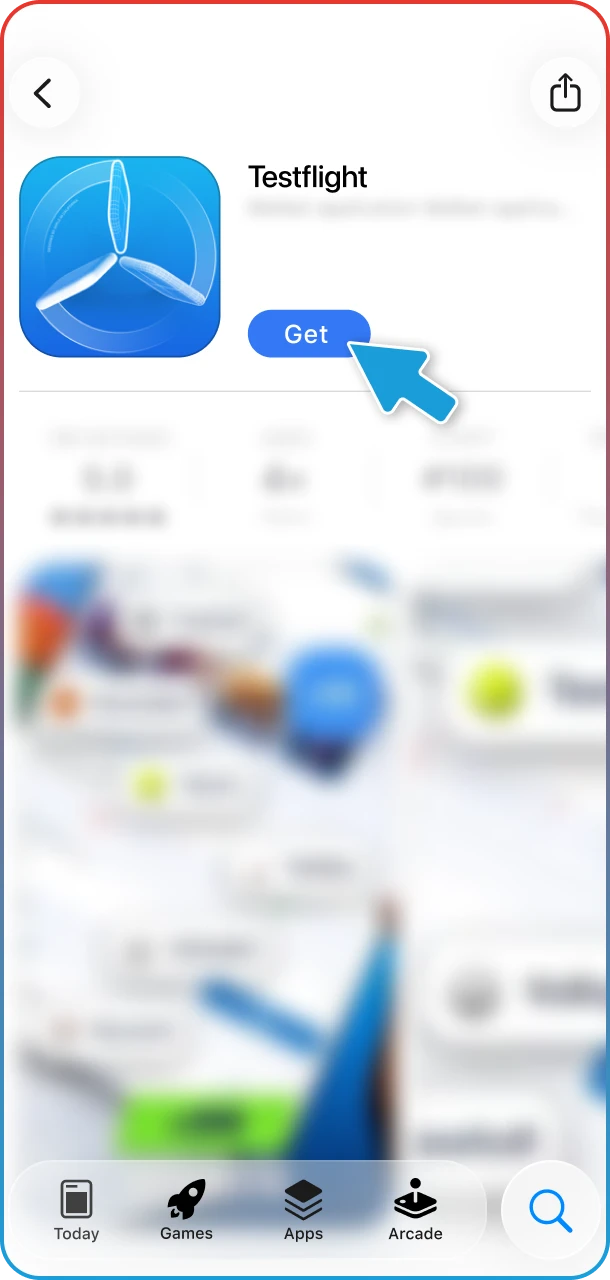
Download the Testflight app from the App Store and open it to begin installing Megapari.
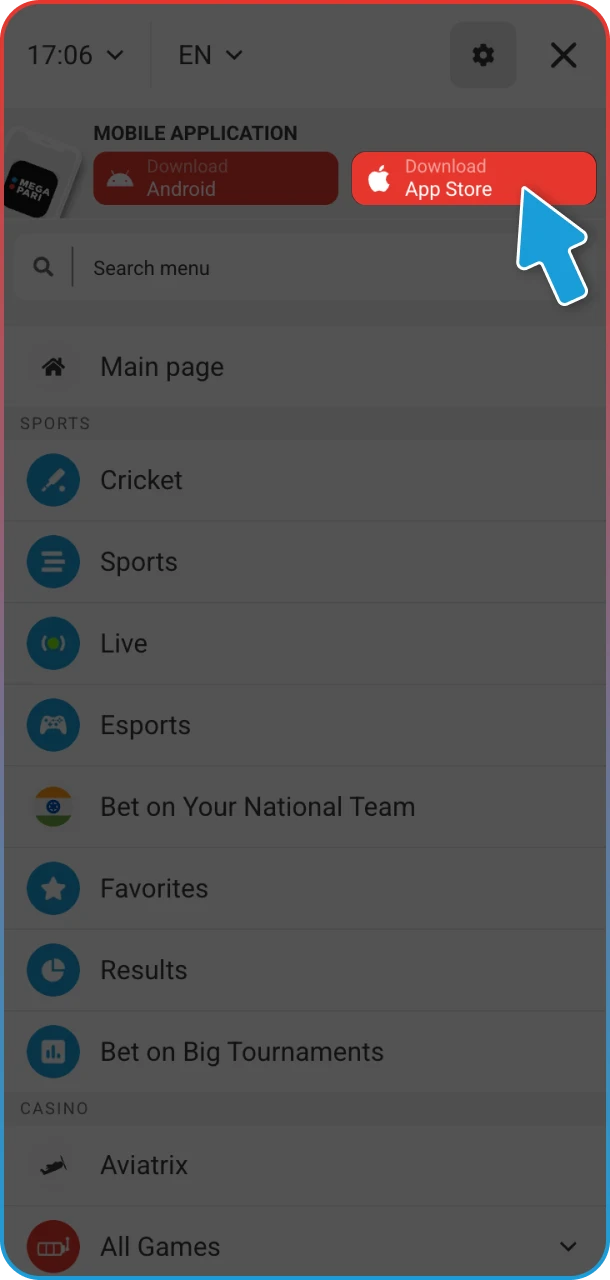
Find the iOS app and tap the “Install” button to start the Megapari app downloading.
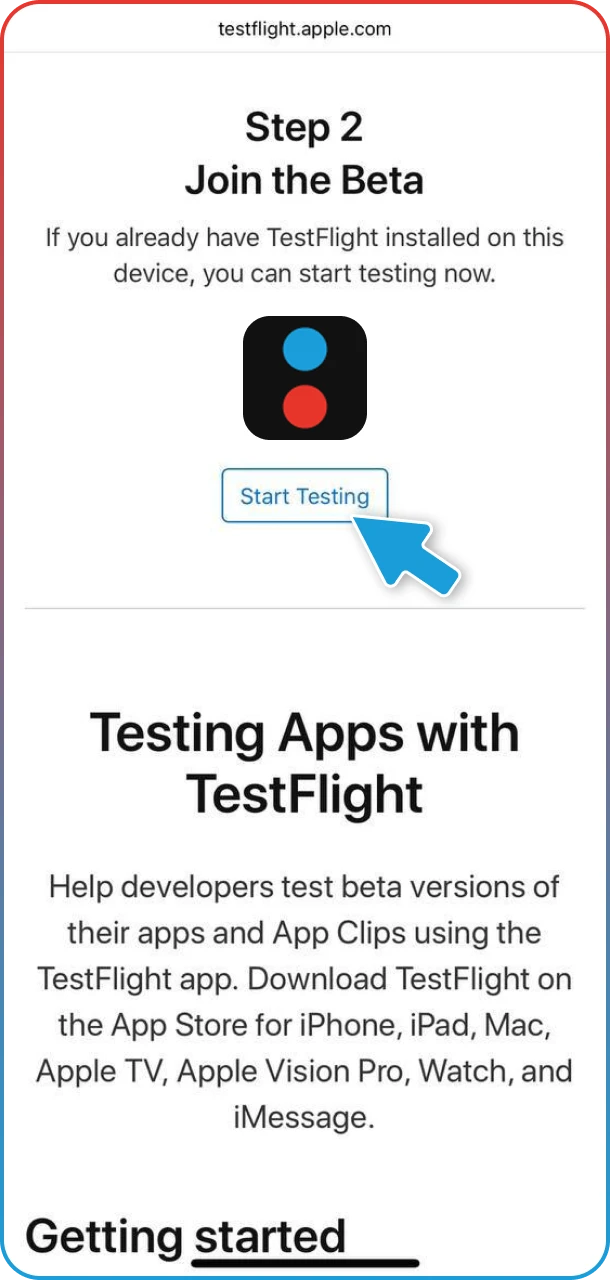
Tap the “Open” button in the Testflight mobile app next to the Megapari icon. The app will open and you will be able to use it.
Our Megapari app is available for most Apple devices. The app has low system requirements for the paired device.
| System Requirements | Low |
| Operation System | iOS 8.0+ |
| RAM | 1GB |
| Storage Space | 150 MB+ |
The downloaded Megapari mobile app is available for a wide range of Apple devices.
| Brand | Model |
| Apple | iPhone X/Xs/Xs Max/Xr, iPhone 11/11 Pro/11 Pro Max, iPhone 12/12 Pro/12 Pro Max/12 Mini, iPhone SE 2 Gen, iPhone 13/13 Pro/13 Pro Max/13 Mini, iPhone 14/14 Pro/14 Pro Max/14 Plus, iPhone 15/15 Pro/15 Pro Max/15 Plus, iPhone 16/16e, iPhone 17/17Pro, iPhone Air, iPad, iPad Air, iPad Mini, iPad Pro. |
For PCs and laptops, we provide a quick access icon. Add a link in the form of the Megapari logo to your computer desktop to quickly access our website. On the platform, you can find more than 50 sports for betting in prematch and live modes, and in the casino, live casino, and megagames sections, there are 5,000+ games from more than 150 providers.

You can log into your account in the mobile app by registering. Registration is available to users who have not previously been Megapari customers. Follow the instructions below to create your own personal account.

Several types of bonuses are available to Megapari bettors and players in the Megapari appllication. Here you can use welcome bonuses, deposit bonuses, and free bets.
This type of bonus is available for sports betting and casino games.
Make your first two deposits and receive a +100% bonus up to INR 30,000, which can be used for betting. The bonus is available for 30 days after registration and is divided into two equal parts for each deposit.
In addition, you can take advantage of the welcome package for casino games, which applies to the first two deposits, and get up to 173,700 Indian rupees + 150 FS. Each deposit gives you +100% bonus funds for casino gaming, and you will receive a total of 150 FS (1st deposit — 50 FS, 2nd deposit — 100 FS).
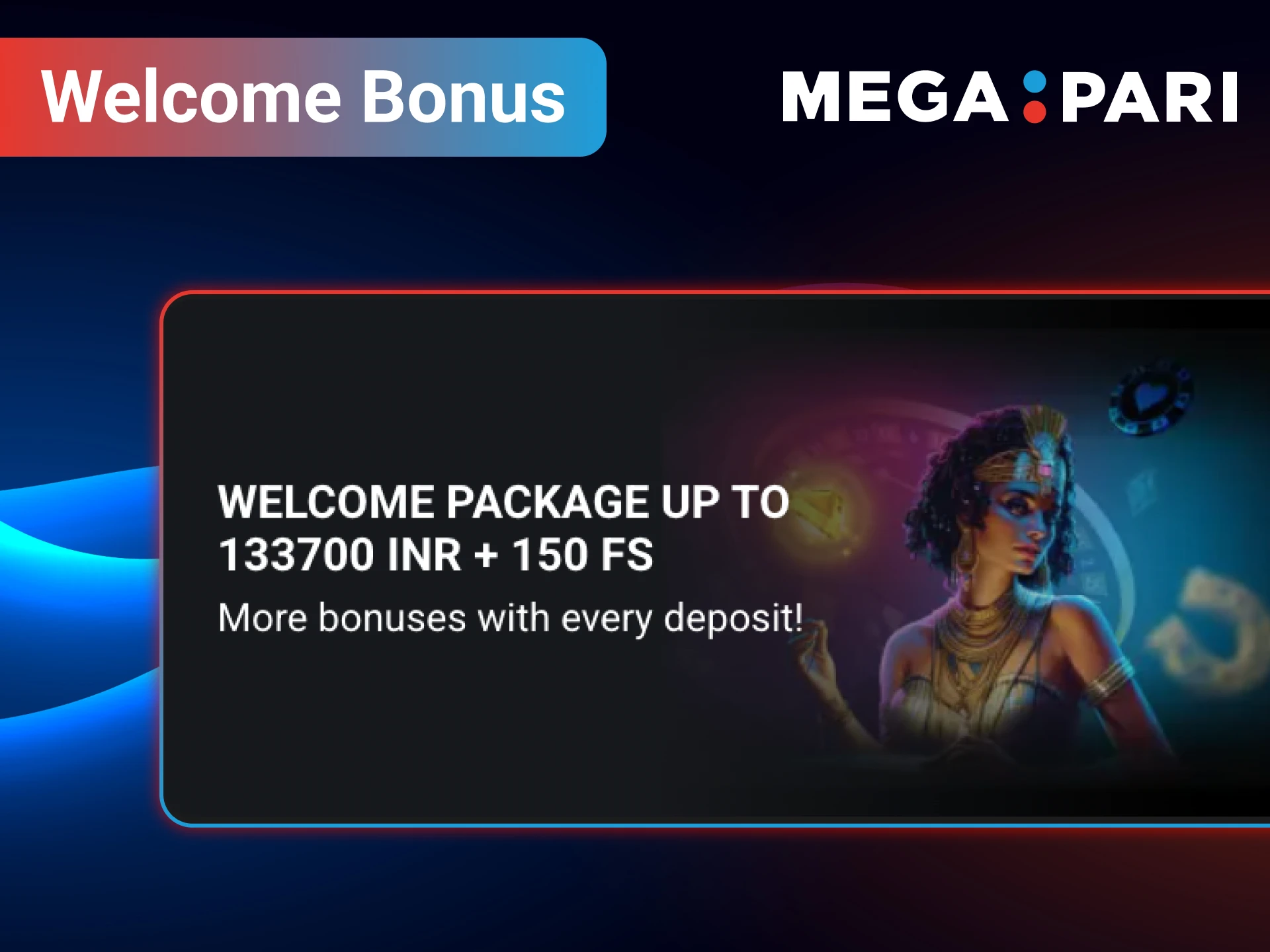
There are two bonuses in this category.
The 100% Saturday Football Bonus offers bettors additional funds for betting on football up to INR 10,000. The bonus can be obtained by making a deposit on Saturday. The funds will be doubled and can be withdrawn if you wager 3 times in accumulator bets on football within 48 hours. Each accumulator must include at least 3 selections, where each selection must be at odds of 1.50 or higher.
Friday Casino Bonus offers up to INR 30,000 for gamers. You can get a 100% bonus by making a deposit on Friday. The bonus must be wagered x30 times within 48 hours of activation to be withdrawn. The bonus can be used in the following games: PF CS:GO, PF Dice, PF Roulette, PF Pokerlight, Lucky Wheel, Greyhound Racing, Monkeys, African Roulette, Crown & Anchor, Derby Racing, Roulette, Balls 49, Apple Of Fortune, Witch: Game Of Thrones, Dragon’s Gold, Swamp Land, Eastern nights, Minesweeper, Kamikaze, Battle City, Island, Egg Catcher, Royal Feast, Cyber2077, Hi-lo Triple Chance, Cases, Crash, Jackpot game, Respin Slot.

A Welcome Free Bet is also available for our in-app customers. The bonus provides +100% up to INR 10,000 for sports betting. The free bet can only be used within 30 days of registration. To wager the bonus, place an accumulator bet with at least 4 selections on any sports events, each at odds of 1.60 or higher.

For the app to work correctly, you need to download Megapari latest version. If you have an outdated app, you may experience lag, poor page loading, and difficulties updating events.
To update the app on Android, simply install the new version in the standard way via the Megapari apk file. Delete the old app and start using the new one.
For iOS, you need to go to the Testflight app and click the update button next to the Megapari app icon. The app will update automatically and you will be able to access the new version.

Only registered users with an account balance above 0 can place bets.
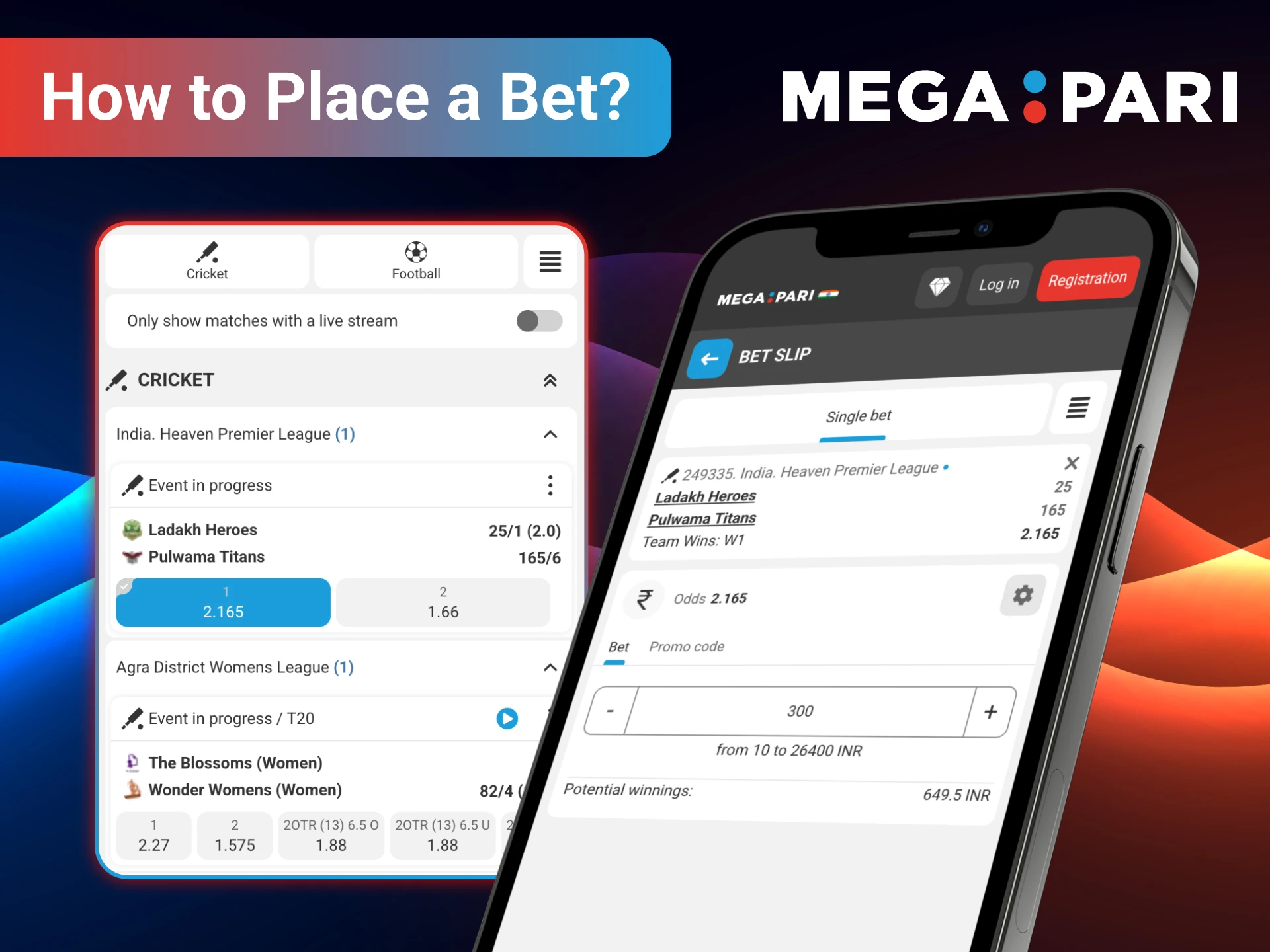
To remove the Megapari app from your Android device, you need to do this in your smartphone settings in the app management section. On iOS, you need to open Testflight, find the Megapari app, and press the delete button.
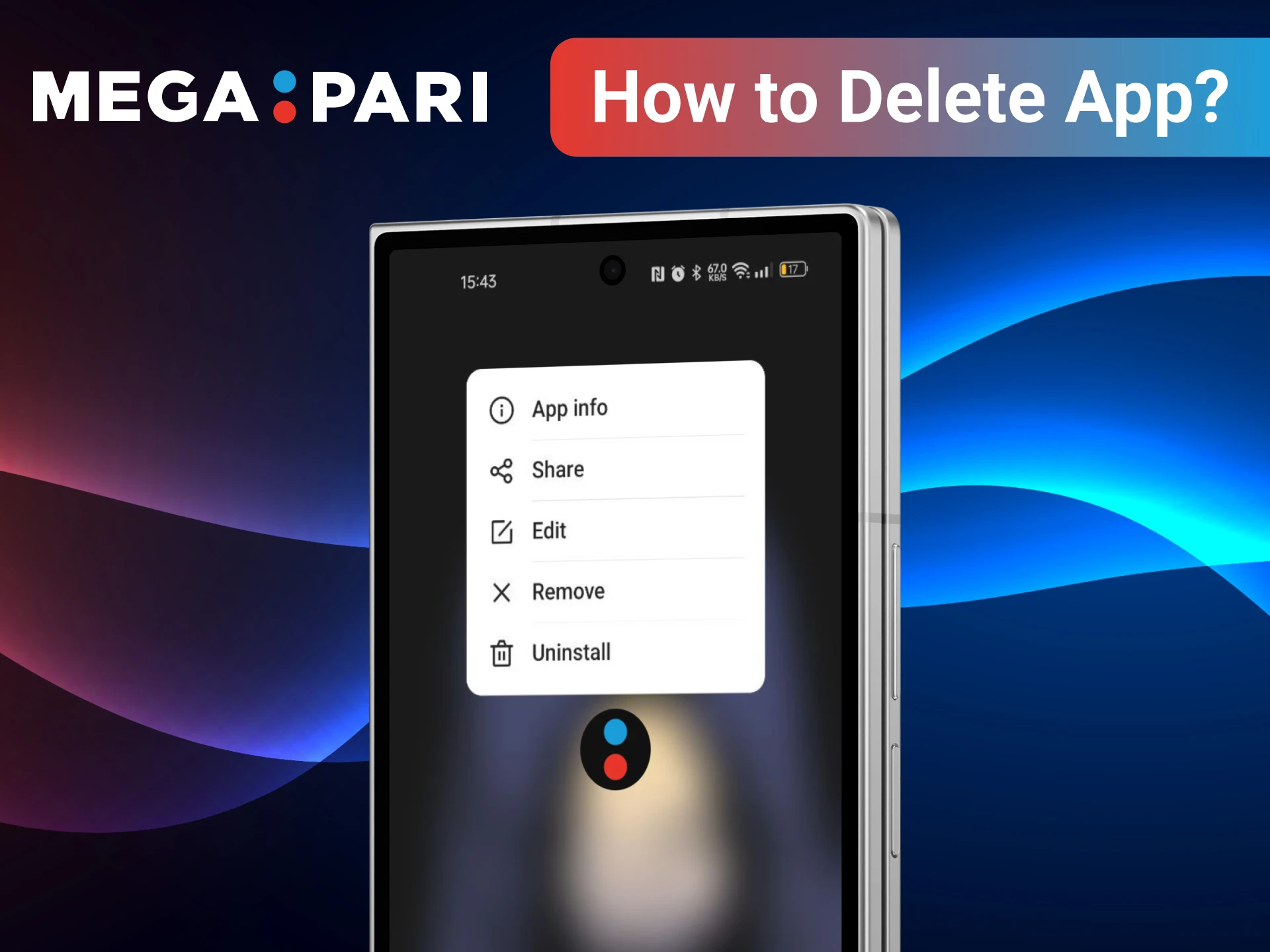
If you are already a registered Megapari user, you need to log in to your account. You can do this as follows:
If you have forgotten your password, there is a “Forgot a password?” option. Click on it to restore access to your account and create a new password.

Megapari mobile app offers a wide range of features. It provides betting in several modes with many types of bets. There are over 5,000 games from 150+ providers in various categories. In addition, there are convenient, fast, and reliable payment methods that are suitable for users from India. There are also general account settings and notifications.
In the Megapari app, you can find 50+ sports for live betting. Among the live betting sports, you can find Cricket, Kabaddi, Football, and many others, including eSports. A live streaming feature with rapidly changing odds is available, allowing you to feel the atmosphere of the game. Here you can also find many betting markets – in some matches there are more than 500.

5,000+ games in categories such as Live Casino, Megagames (Megapari games), Virtual Sports, Hunting and Fishing, TV Bet, Slots, and more. The games are provided by more than 150 providers, including such well-known names as Red Tiger, Evolution, Aviatrix, Smartsoft Gaming, Pragmatic Play, NetEnt, Betsoft, and others. You can choose any game you like and play it in demo mode if you want to test it out. All games load quickly, and there are no time lags in Live mode.

We offer our in-app customers a variety of ways to fund their Megapari account. Most deposit methods support Indian rupees. Each method is reliable.
| Available Payment Methods | Deposit Minimum | Deposit Maximum | Transaction Security | Processing Time |
| Jeton Wallet | INR 55 | No limit | Secured | Up to 8 hours |
| Perfect Money | INR 55 | No limit | Secured | Up to 4 hours |
| Skrill | INR 55 | No limit | Secured | Up to 24 hours |
| AirTM | INR 55 | No limit | Secured | Up to 30 minutes |
| MuchBetter | INR 55 | No limit | Secured | Up to 2 hours |
| EcoPayz | INR 55 | No limit | Secured | Up to 48 hours |
| Neteller | INR 55 | No limit | Secured | Up to 24 hours |
| Cryptocurrency | No limit | No limit | Secured | Up to 15 minutes |
To ensure users do not have to worry about their money, we provide reliable and fast methods for withdrawing funds from their account balance. Here you can find e-wallets, payment systems, bank payment methods, and cryptocurrencies.
| Available Withdrawal Methods | Withdrawal Minimum | Withdrawal Maximum | Transaction Security | Processing Time |
| Jeton Wallet | INR 200 | No limit | Secured | Up to 2 hours |
| Perfect Money | INR 105 | No limit | Secured | Up to 2 hours |
| UPI | INR 1,000 | INR 50,000 | Secured | Up to 7 days |
| Skrill | INR 55 | INR 200,000 | Secured | Up to 24 hours |
| PhonePe | INR 1,000 | INR 100,000 | Secured | Up to 7 days |
| AstroPay | INR 417.52 | INR 834,761 | Secured | Up to 2 hours |
| Bank Transfer | INR 2,000 | INR 2,000,000 | Secured | Up to 7 days |
| Cryptocurrency | INR 99.45 | No limit | Secured | Up to 5 minutes |
In the Megapari mobile app, you can customize the interface to suit your preferences. Here you can select the language, display odds, view daily betting offers, view markets, and more. In addition, you can choose how you want your account balance icon to look and manage your personal data. You can also view your transaction history and details.

Use the notifications feature to stay up to date with the latest sporting events, new games, and promotions on the Megapari app. Notifications can be customized to your personal preferences — choose what you want to see in your push notifications. You can also set the time when you want to receive these notifications.
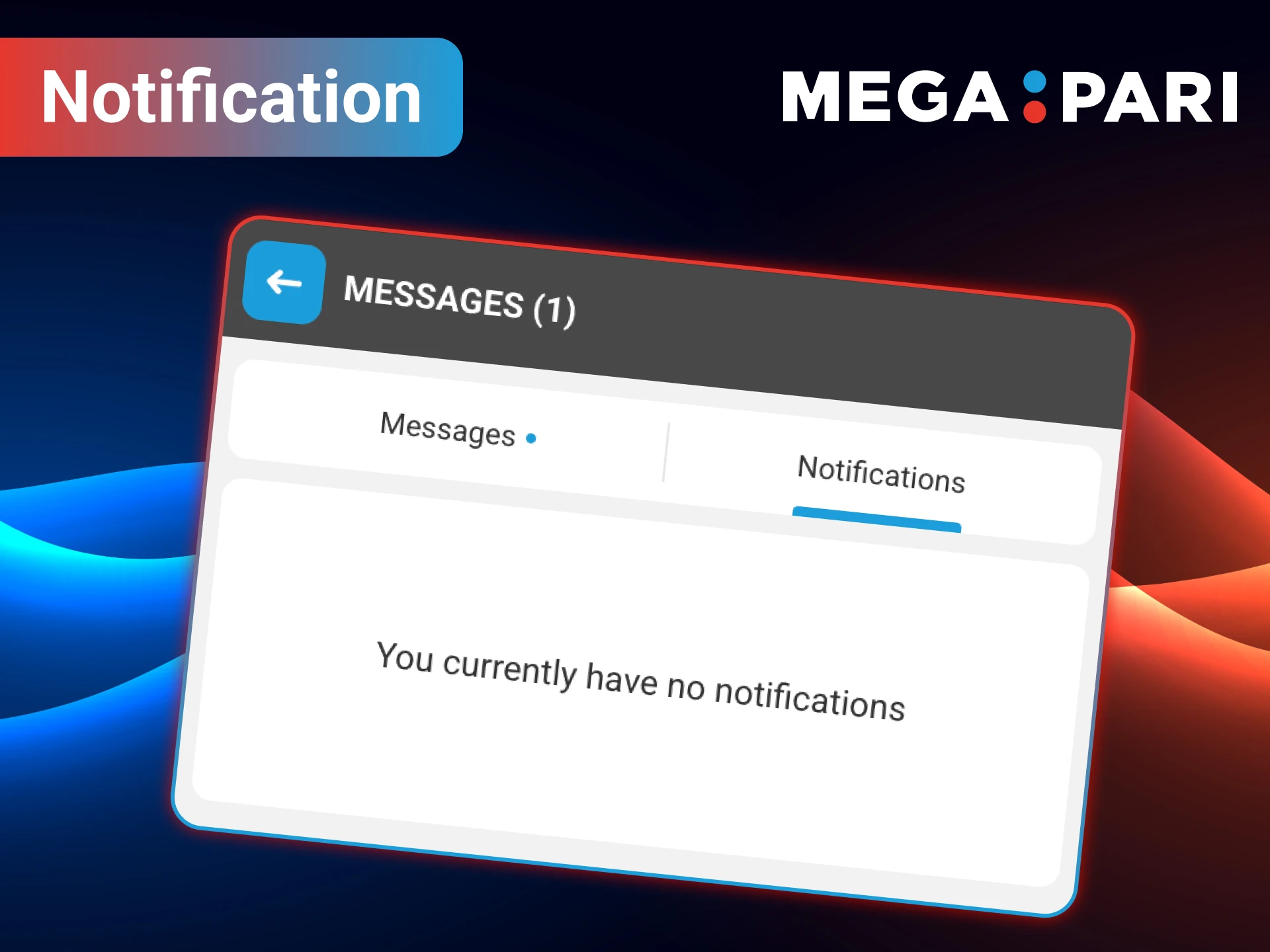
Yes, we are a licensed gambling platform – license No. ALSI-112310012-F15. We do not violate Indian law and provide verified online casino gaming and sports betting services.
You can make a deposit and start betting or playing at the casino without going through the KYC procedure. However, if you want to withdraw funds, you will need to verify your account. This procedure is necessary to combat terrorist financing and money laundering.
No, this bonus is only available for wagering on PF CS:GO, PF Dice, PF Roulette, PF Pokerlight, Lucky Wheel, Greyhound Racing, Monkeys, African Roulette, Crown & Anchor, Derby Racing, Roulette, Balls 49, Apple Of Fortune, Witch: Game Of Thrones, Dragon’s Gold, Swamp Land, Eastern Nights, Minesweeper, Kamikaze, Battle City, Island, Egg Catcher, Royal Feast, Cyber2077, Hi-lo Triple Chance, Cases, Crash, Jackpot Game, and Respin Slot.
Yes, we include betting on popular Indian sports such as cricket, field hockey, and kabaddi in its range. This gives users the opportunity to bet on events that are close to their hearts and interesting to them.
We implement features such as setting betting limits, the ability to temporarily block accounts, and access to resources on responsible gambling. This helps users control their gambling habits and avoid excessive risks.
Megapari designs its interface with the needs of users with disabilities in mind, including support for screen readers and the ability to change font size. This makes the Megapari application more accessible to all categories of users.
We use advanced algorithms to detect suspicious activity and fraudulent schemes in our mobile app. In addition, we actively cooperate with law enforcement agencies to prevent crimes related to gambling.
Updated: